Hi
Today i was searching for one PDF file on my laptop and then I just thinks “How Many PDF files do i have?”, i have no idea, one way to find is go to windows search and find all .PDF files? but “how can i find this with powershell”
we can
let try it ..
Cmdlet Used: Get-ChildItem,Group-Object, Sort-Object
Command: $files = Get-ChildItem -Path C:\Users\aman.dhally\Documents –Recurse
In $files variable i am saving the result of Get-ChildItem -Path C:\Users\aman.dhally\Documents –Recurse command , Get-ChildItem in equal as DIR command and we are using –Path switch parameter to give the path of the folder in which we want to search for files, –Recurse means including sub folders.
lets run $files variable and see what it has stored
It showing the files and folders located in my “Document” folder
let filer the results
$files | Group-Object -Property Extension | Sort-Object Count –Descending
now pipe the $files variable to Group-Object cmdlet and the grouping Property is Extensions because we want to group files by there extensions, now piped the command to Sort-Object and we are sorting the results by Count,
OoPs 751 .torrent files,, going to delete them . )
Thanks
aman dhally

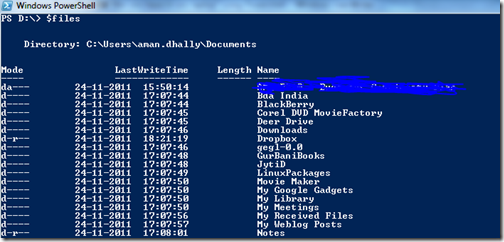
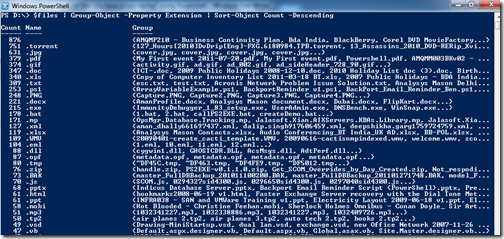
No comments:
Post a Comment
Note: Only a member of this blog may post a comment.